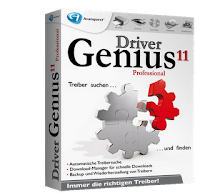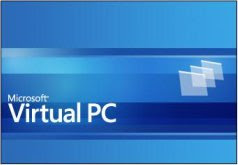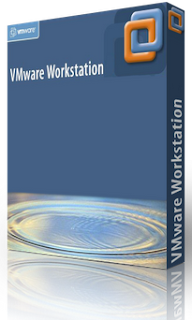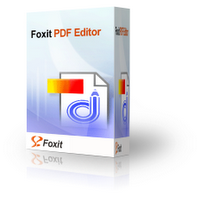Library
Aku tuh orangnya pelupa jadi ku buat blog ini sebagai catatan online ku jadi untuk pengunjung silahkan mungkin tulisan ku bermanfaat dan sedikit membantu kawan-kawan...
Sunday, March 4, 2012
Camtasia Studio v7.0.0 TechSmith Full
Camtasia Studio is the complete professional solution for recording, editing and sharing high-quality screen video on the Web, CD-ROM and portable media players, including iPod. With support for a variety of video standards, you can ensure your content delivery now and in the future.
Easily record your screen, PowerPoint, multiple audio tracks, and webcam video to create compelling training videos, screencasts, and presentations without ever leaving your desk. With the power of interactive Camtasia Studio videos, you can deliver high-quality content anytime, to even your most remote audience.
Camtasia Studio helps you keep pace in a mobile world by making it easy to publish videos and MP3 files for iPod and other portable media players. Now your marketing message, screencast, lecture, or just-in-time training video can reach your audience practically anywhere – on the bus, in a coffee shop, or while they’re jogging. Camtasia Studio videos are simply designed to share.
• Intelligent capture controls that adapt to you
• Crystal-clear playback at any size with Camtasia SmartFocus™
• Easy, versatile video sharing with TechSmith ExpressShow™
• Precise editing and butter-smooth onscreen movement
• Professional content without a ton of production time
Driver Genius Professional v11.0.0.1112 Full
Drivers Backup: Driver Genius can detect and quickly backup drivers installed on the system. It can compress the backup drivers to a zip file, self extracting file or an independent executable auto installer program.
Drivers Restore: You no longer need to install drivers one by one after reinstalling your Operating System. Just one click can install all your backed up drivers automatically. You can also install drivers via command line silently. If you need install drivers on multiple PC with the same hardware configuration, Driver Genius can save you a lot of time when reinstalling your systems.
Drivers Update: Are you still using an old or beta version drivers? Those faulty drivers may cause compatibility problems. They are the biggest hidden problem that cause systems to crash. A suitable drivers can improve system performance by 50% or even more. There are more than 30,000 device drivers in the database of Driver Genius, including Motherboard, Sound card, Video card, Network card, Modem, Mouse, Keyboard, Scanner, Printer and Digital devices etc. With one click, Driver Genius will work out all drivers that need updating. All drivers we offer are official versions or WHQL versions, you can use them without any compatibility worries.
Drivers Uninstall: There may be some leftover drivers in your system because of changing hardware or updating drivers. Driver Genius can find these drivers that are no longer in use and quickly uninstall them.
LiveUpdate: We update a large numbers of drivers on our website everyday. You can synchronize your local Driver Genius database with the latest drivers by using our LiveUpdate program.
Compatible for :
Windows XP, Vista and 7
Friday, February 17, 2012
Microsoft Virtual PC 2007 SP1
Microsoft Virtual PC adalah sebuah program virtualisasi yang dijalankan di atas komputer PC berbasis sistem operasi Microsoft Windows dan juga dapat dijalankan di atas komputer Apple Macintosh berbasis sistem operasi Mac OS. Aplikasi ini pada awalnya ditulis oleh Connectix, yang kemudian diakusisi oleh Microsoft Corporation. Pada bulan Juli 2006, Microsoft merilis Virtual PC untuk Windows sebagai sebuah versi yang gratis (tidak berbayar), dan pada bulan Agustus 2006, Microsoft mengumumkan bahwa Virtual PC untuk Macintosh akan dihentikan produksinya, karena Microsoft tidak melakukan porting aplikasi dari prosesor IBM PowerPC (yang sebelumnya digunakan oleh Macintosh) menjadi prosesor berbasis Intel.
Virtual PC dapat melakukan emulasi terhadap sebuah PC standar dan semua perangkat yang dibutuhkannya agar dapat berjalan (keyboard, mouse, CPU, memori, kartu grafik, disket, hard disk, CD-ROM, port COM dan LPT, kartu jaringan hingga sound card). Sehingga, aplikasi ini dapat digunakan untuk menjalankan hampir semua sistem operasi yang dapat dijalankan di atas komputer PC. Tetapi, mungkin akan terjadi masalah ketika pengguna hendak melakukan instalasi sistem operasi yang tidak umum digunakan, yang belum diujicoba oleh Microsoft pada saat pengembangannya.
VMware Workstation Full 8.0.1 528992
VMware Workstation is a virtual machine software suite for x86 and x86-64 computers from VMware, a division of EMC Corporation, which allows users to set up multiple x86 and x86-64 virtual machines (VMs) and use one or more of these virtual machines simultaneously with the hosting operating system. Each virtual machine instance can execute its own guest operating system, including Windows, Linux, BSD variants, and others. In simple terms, VMware Workstation allows one physical machine to run multiple operating systems simultaneously, whereas other VMware products help manage or migrate VMware virtual machines across multiple physical host machines. Workstation is sold and developed by VMware; VMware Player is a similar program with fewer features supplied free of charge.
VMware Workstation supports bridging to existing host network adapters, CD-ROM devices, hard disk drives, and USB devices (including USB Isochronous devices such as webcams, microphones etc.), and provides the ability to simulate some hardware. For example, it can mount an ISO file as a CD-ROM, and .vmdk files as hard disks, and can configure its network adapter driver to use network address translation (NAT) through the host machine rather than bridging through it (which would require an IP address for each guest machine on the host network).
Multiple successive snapshots of an operating system running under VMware Workstation can be taken,[4] and the virtual machine can be restarted in the state it was in when any snapshot was saved.
VMware Workstation includes the ability to designate multiple virtual machines as a team which administrators can then power on and off, suspend, and resume as a single object, making it particularly useful for testing client-server environments.
Monday, February 6, 2012
VMware Workstation Full 7.1.3 324285
VMware Workstation is a virtual machine software suite for x86 and x86-64 computers from VMware, a division of EMC Corporation, which allows users to set up multiple x86 and x86-64 virtual machines (VMs) and use one or more of these virtual machines simultaneously with the hosting operating system. Each virtual machine instance can execute its own guest operating system, including Windows, Linux, BSD variants, and others. In simple terms, VMware Workstation allows one physical machine to run multiple operating systems simultaneously, whereas other VMware products help manage or migrate VMware virtual machines across multiple physical host machines. Workstation is sold and developed by VMware; VMware Player is a similar program with fewer features supplied free of charge.
VMware Workstation supports bridging to existing host network adapters, CD-ROM devices, hard disk drives, and USB devices (including USB Isochronous devices such as webcams, microphones etc.), and provides the ability to simulate some hardware. For example, it can mount an ISO file as a CD-ROM, and .vmdk files as hard disks, and can configure its network adapter driver to use network address translation (NAT) through the host machine rather than bridging through it (which would require an IP address for each guest machine on the host network).
Multiple successive snapshots of an operating system running under VMware Workstation can be taken,[4] and the virtual machine can be restarted in the state it was in when any snapshot was saved.
VMware Workstation includes the ability to designate multiple virtual machines as a team which administrators can then power on and off, suspend, and resume as a single object, making it particularly useful for testing client-server environments.
Friday, February 3, 2012
Cisco Packet Tracer 5.3 (Cisco Simulator)
Cisco Packet Tracer is a powerful network simulation program that allows students to experiment with network behavior and ask “what if” questions. As an integral part of the Networking Academy comprehensive learning experience, Packet Tracer provides simulation, visualization, authoring, assessment, and collaboration capabilities and facilitates the teaching and learning of complex technology concepts.
Packet Tracer supplements physical equipment in the classroom by allowing students to create a network with an almost unlimited number of devices, encouraging practice, discovery, and troubleshooting. The simulation-based learning environment helps students develop 21st century skills such as decision making, creative and critical thinking, and problem solving. Packet Tracer complements the Networking Academy curricula, allowing instructors to easily teach and demonstrate complex technical concepts and networking systems design.
Packet Tracer supplements physical equipment in the classroom by allowing students to create a network with an almost unlimited number of devices, encouraging practice, discovery, and troubleshooting. The simulation-based learning environment helps students develop 21st century skills such as decision making, creative and critical thinking, and problem solving. Packet Tracer complements the Networking Academy curricula, allowing instructors to easily teach and demonstrate complex technical concepts and networking systems design.
Foxit PDF Editor v2.0.1011 Full Version
Aplikasi ini merupakan aplikasi berbayar...tapi jangan khawatir aku sertakan disini ada key nya untuk mengaktivasi software tersebut agar menjadi full version...semua fitur dapat digunakan ....
seperti sudah kita ketahui dari namanya saja kita sudah pasti tahu apa kegunaan dari aplikasi ini ...aplikasi ini bertugas untuk dapat mengedit file berformat .pdf
Compatible for :
Windows XP, and Vista
seperti sudah kita ketahui dari namanya saja kita sudah pasti tahu apa kegunaan dari aplikasi ini ...aplikasi ini bertugas untuk dapat mengedit file berformat .pdf
Compatible for :
Windows XP, and Vista
Your Uninstaller Pro v7.4.2011.11 + Update
Your Uninstaller!! merupakan aplikasi yang punya fitur menghapus program yang diinstal dan membersihkan semua jejak yang tersisa hingga ke akar-akarnya sehingga jauh lebih baik di banding Add and Remove Program milik Windows. Setiap kali kamu meng-uninstall sebuah program, Your Uninstaller! menghapus itu sepenuhnya! Sama sekali tidak ada yang ditinggalkan.
Aplikasi ini sangat bagus bagi teman-teman yang sering install dan uninstall program, aplikasi ini bersifat "berbayar" jadi jika kita ingin menggunakannya kita perlu membayarnya untuk dapat menggunakan semua fitur yang ada dalam aplikasi tersebut, tak perlu khawatir disini aku ingin share aplikasi tersebut dengan teman-teman agar kamu dapat menggunakan aplikasinya secara Full Version dan juga teman-teman juga dapat melakukan update aplikasinya tanpa khawatir akan di blacklist karena aku juga akan men-shere updatenya atau kamu juga dapat meng-updatenya sendiri, ok deh langsung saja
Compatible for :
Windows XP, Vista and 7
Aplikasi ini sangat bagus bagi teman-teman yang sering install dan uninstall program, aplikasi ini bersifat "berbayar" jadi jika kita ingin menggunakannya kita perlu membayarnya untuk dapat menggunakan semua fitur yang ada dalam aplikasi tersebut, tak perlu khawatir disini aku ingin share aplikasi tersebut dengan teman-teman agar kamu dapat menggunakan aplikasinya secara Full Version dan juga teman-teman juga dapat melakukan update aplikasinya tanpa khawatir akan di blacklist karena aku juga akan men-shere updatenya atau kamu juga dapat meng-updatenya sendiri, ok deh langsung saja
Compatible for :
Windows XP, Vista and 7
TuneUp Utilities 2012 v12.0.2012.117
TuneUp Utilities adalah perangkat lunak perkakas pelengkap (utility tools) yang dapat dipergunakan untuk memaksimalkan sistem operasi yang bekerja pada komputer. Program ini selain dapat memperbaiki registry juga mampu menata ulang (rewrite) registry Windows, sehingga memperkecil risiko kerusakan sistem dan mempercepat kinerjanya, selain itu juga mampu menghapus data pada harddisk hingga benar-benar tidak berbekas lagi serta berbagai macam pekerjaan perbaikan lainnya. Fitur Turbo Mode juga dikalim dapat meningkatkan performa komputer secara signifikan
Hal lainnya adalah fitur TuneUp Styler yang dapat dipergunakan untuk mempercatik tampilan Windows (termasuk mengganti gambar dan menampilkan pesan tertentu saat booting), memiliki pilihan skin yang sangat sedikit
Masih banyak fitur lainnya dalam aplikasi berbayar ini yang sangat bermanfaat untuk merawat komputer kita, disini aku mau share aplikasinya bagi teman-teman yang ingin mencoba menggunakannya silahkan langsung saja di download aplikasi nya
Compatible for:
Windows XP, Vista and 7
Hal lainnya adalah fitur TuneUp Styler yang dapat dipergunakan untuk mempercatik tampilan Windows (termasuk mengganti gambar dan menampilkan pesan tertentu saat booting), memiliki pilihan skin yang sangat sedikit
Masih banyak fitur lainnya dalam aplikasi berbayar ini yang sangat bermanfaat untuk merawat komputer kita, disini aku mau share aplikasinya bagi teman-teman yang ingin mencoba menggunakannya silahkan langsung saja di download aplikasi nya
Compatible for:
Windows XP, Vista and 7
Havij 1.15 Pro
Havij merupakan aplikasi "Automated SQL Injection" yang membantu kita untuk melakukan pengujian penetrasi dan mengeksploitasi kelemahan SQL Injection sebuah halaman web
Aplikasi ini dapat memanfaatkan kelemahan aplikasi web yang rentan. kita dapat melakukan back-end database fingerprint, mengambil User dan Hash Password pengguna DBMS, Dump tabel & kolom, mengabil data dari database, menjalankan perintah SQL dan bahkan mengakses sistem file yang mendasari dan mengeksekusi perintah pada sistem operasi.
Dengan tampilan GUI yang cukup mudah dimengerti membuat Havij dapat digunakan oleh seorang yang amatir sekalipun. Aplikasi ini termasuk dalam aplikasi yang "berbayar" jadi jika kita ingin menggunakan nya secara Full Version maka kita harus membelinya, tapi tak perlu khawatir disini aku share aplikasi ini, ok langsung saja
Compatible for :
Windows XP, Vista and 7
Aplikasi ini dapat memanfaatkan kelemahan aplikasi web yang rentan. kita dapat melakukan back-end database fingerprint, mengambil User dan Hash Password pengguna DBMS, Dump tabel & kolom, mengabil data dari database, menjalankan perintah SQL dan bahkan mengakses sistem file yang mendasari dan mengeksekusi perintah pada sistem operasi.
Dengan tampilan GUI yang cukup mudah dimengerti membuat Havij dapat digunakan oleh seorang yang amatir sekalipun. Aplikasi ini termasuk dalam aplikasi yang "berbayar" jadi jika kita ingin menggunakan nya secara Full Version maka kita harus membelinya, tapi tak perlu khawatir disini aku share aplikasi ini, ok langsung saja
Compatible for :
Windows XP, Vista and 7
Subscribe to:
Comments (Atom)