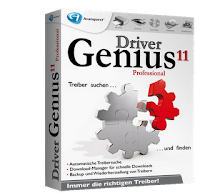Aku tuh orangnya pelupa jadi ku buat blog ini sebagai catatan online ku jadi untuk pengunjung silahkan mungkin tulisan ku bermanfaat dan sedikit membantu kawan-kawan...
Sunday, March 4, 2012
Camtasia Studio v7.0.0 TechSmith Full
Camtasia Studio is the complete professional solution for recording, editing and sharing high-quality screen video on the Web, CD-ROM and portable media players, including iPod. With support for a variety of video standards, you can ensure your content delivery now and in the future.
Easily record your screen, PowerPoint, multiple audio tracks, and webcam video to create compelling training videos, screencasts, and presentations without ever leaving your desk. With the power of interactive Camtasia Studio videos, you can deliver high-quality content anytime, to even your most remote audience.
Camtasia Studio helps you keep pace in a mobile world by making it easy to publish videos and MP3 files for iPod and other portable media players. Now your marketing message, screencast, lecture, or just-in-time training video can reach your audience practically anywhere – on the bus, in a coffee shop, or while they’re jogging. Camtasia Studio videos are simply designed to share.
• Intelligent capture controls that adapt to you
• Crystal-clear playback at any size with Camtasia SmartFocus™
• Easy, versatile video sharing with TechSmith ExpressShow™
• Precise editing and butter-smooth onscreen movement
• Professional content without a ton of production time
Driver Genius Professional v11.0.0.1112 Full
Drivers Backup: Driver Genius can detect and quickly backup drivers installed on the system. It can compress the backup drivers to a zip file, self extracting file or an independent executable auto installer program.
Drivers Restore: You no longer need to install drivers one by one after reinstalling your Operating System. Just one click can install all your backed up drivers automatically. You can also install drivers via command line silently. If you need install drivers on multiple PC with the same hardware configuration, Driver Genius can save you a lot of time when reinstalling your systems.
Drivers Update: Are you still using an old or beta version drivers? Those faulty drivers may cause compatibility problems. They are the biggest hidden problem that cause systems to crash. A suitable drivers can improve system performance by 50% or even more. There are more than 30,000 device drivers in the database of Driver Genius, including Motherboard, Sound card, Video card, Network card, Modem, Mouse, Keyboard, Scanner, Printer and Digital devices etc. With one click, Driver Genius will work out all drivers that need updating. All drivers we offer are official versions or WHQL versions, you can use them without any compatibility worries.
Drivers Uninstall: There may be some leftover drivers in your system because of changing hardware or updating drivers. Driver Genius can find these drivers that are no longer in use and quickly uninstall them.
LiveUpdate: We update a large numbers of drivers on our website everyday. You can synchronize your local Driver Genius database with the latest drivers by using our LiveUpdate program.
Compatible for :
Windows XP, Vista and 7
Subscribe to:
Comments (Atom)